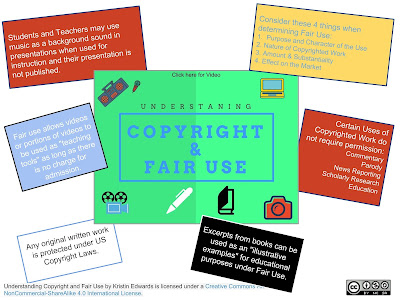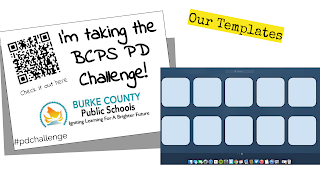This month, on May 18th to be exact, our #PDChallenge hit a milestone! Our 1000th challenge submission was completed and entered by a teacher at Ray Childers Elementary School. We took this opportunity to surprise Ms. Caron Weidner and her students, in true "Publisher's Clearing House Fashion"! With balloons, flowers, a nice VR Viewmaster, and a huge 1000th PDChallenge Badge we paraded into her room and showered Ms. Weidner with prizes. Needless to say, she was shocked. We had not advertised that we would be honoring the 1000th submission with such glory. So why did we do it?
 The #PDChallenge, from it's humble beginnings started out as a simple idea that my teammate and I organized and put out in the BCPS Universe. Though it was slow to take hold, the #PDChallenge took on a life of it's own, and shortly after the new year we had nearly 500 challenge submissions. Not only did this mean that by the end of January we had delivered nearly 500 badges, it also meant that teachers had explored new and different options for using digital resources with their students nearly 500 times! Who knew that offering optional Professional Development would be such a hit??? Now that we are closing out a school year and finalizing our first year of #PDChallenge Submissions we have reached 1038 submissions, issued 1038 badges, and impacted more than one third of the classrooms in Burke County. We are working on a #PDChallenge 2.0 to roll out in the fall. Recognizing teacher leaders, teacher who take initiative to learn new things and grow in new ways, and offering relevant PD that can be completed at a convenient time is what the #PDChallenge is all about.
The #PDChallenge, from it's humble beginnings started out as a simple idea that my teammate and I organized and put out in the BCPS Universe. Though it was slow to take hold, the #PDChallenge took on a life of it's own, and shortly after the new year we had nearly 500 challenge submissions. Not only did this mean that by the end of January we had delivered nearly 500 badges, it also meant that teachers had explored new and different options for using digital resources with their students nearly 500 times! Who knew that offering optional Professional Development would be such a hit??? Now that we are closing out a school year and finalizing our first year of #PDChallenge Submissions we have reached 1038 submissions, issued 1038 badges, and impacted more than one third of the classrooms in Burke County. We are working on a #PDChallenge 2.0 to roll out in the fall. Recognizing teacher leaders, teacher who take initiative to learn new things and grow in new ways, and offering relevant PD that can be completed at a convenient time is what the #PDChallenge is all about. To learn more about the BCPS #PDChallenge see my previous blog post #PDChallenge: An Overview or visit our #PDChallenge Website. If you are using a Badging or Micro-credentialing System in your schools, we would love to hear from you to see how you are impacting teachers and students!
Kristin Edwards